Effective remote communication
These days, when most of us are working remotely and our physical social contacts are as limited as possible, we find ourselves online more than ever. We have reset our daily meetings to conference calls and online team meetings. We can no longer drop in at a colleague, so we phone, Skype, use apps and emails. And what happens in the evening? Then we find all sorts of ways to stay in contact with family and friends whom we
cannot see right now.
All these types of communications place immense demand on our brain. Concentrating for one hour during an online meeting is more intensive than when you are in a room with one another. This situation often combines work and private life, which creates necessary distractions. The mental load increases and this can ultimately lead to complaints, such as concentration problems, headaches, neck and shoulder problems, irritation or
fatigue.
It is time to reorganise your tasks and to come to agreements about work. These tips will help you in having necessary meetings that cost less energy and run more efficiently.
Organise the meetings in a different way
Per meeting, determine what is most efficient. Working remotely is truly different from working in the office. We miss many of the non-verbal signals and technology also has its limitations. So don’t switch all your regular meetings to digital meetings, but determine per meeting what is most efficient. And here too, the saying is still valid that ‘good preparation is half the job’. Is the goal clear? Are all the documents shared?
Make sure that this is relevant for everyone or cut up the meeting into separate relevant sub-meetings. Appoint a chairperson who is good at keeping the meeting(s) on track.
Select in advance a medium that is best suited for your company. Preferably, choose a solution that lets you see each other, allowing you to have far more non-verbal information. That makes it easier to maintain attention and keeps people from doing other things in between. Check and test in advance if everyone has access to
prevent starting problems.
Keep the meetings as brief as possible. See which tasks can be divided and make clear agreements about these. Keep everyone updated about the progress and plan a new meeting for an update.
When several people are participating in an online meeting, it is important to follow a number of rules to ensure that the meeting runs well (a.k.a. ether discipline). This is certainly a challenge nowadays when everyone is working from home and many of these employees are looking after their children at the same time. Internally, we can accept the fact that not everything runs smoothly, but we cannot expect the same from customers.
So share these rules with one another and help each other in applying them.
Vergaderetiquette

Prepare the meeting well and in advance.

Silent place

Be available on time
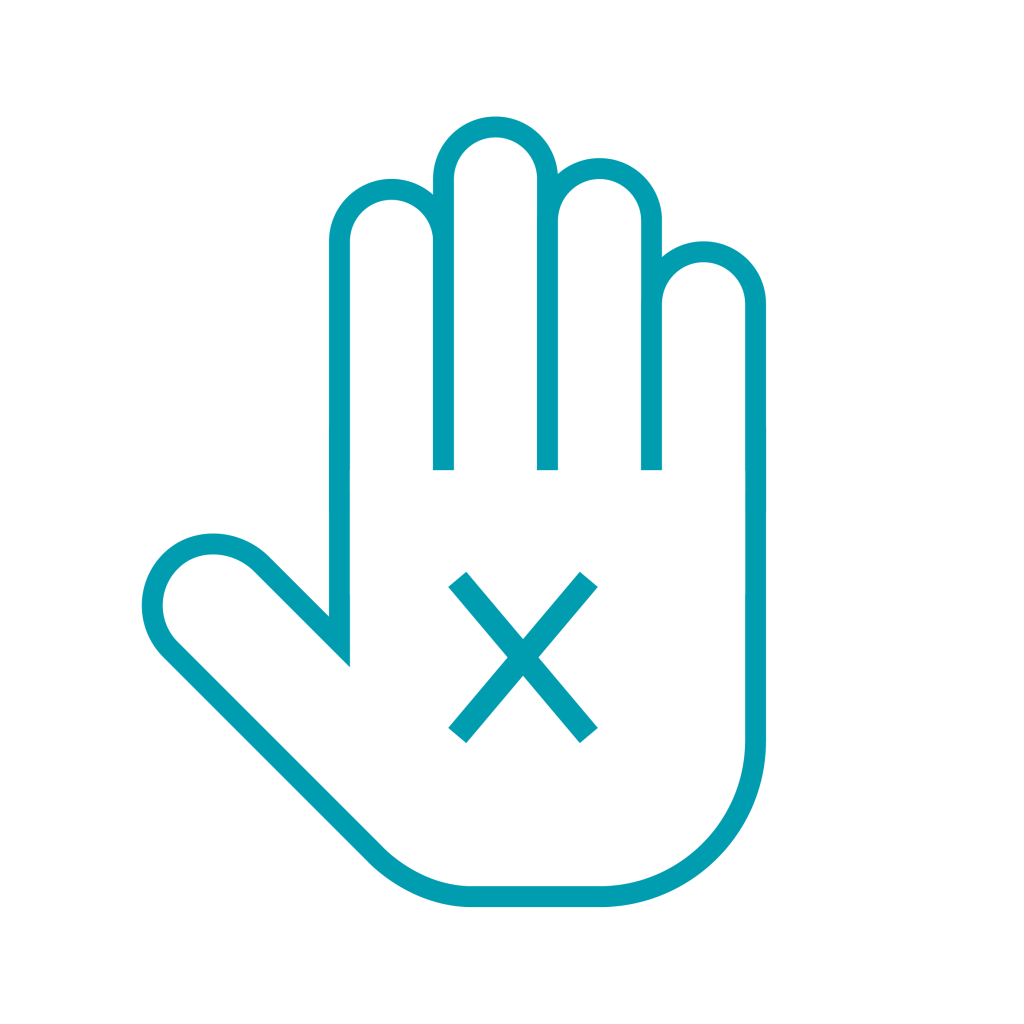
Activate mute
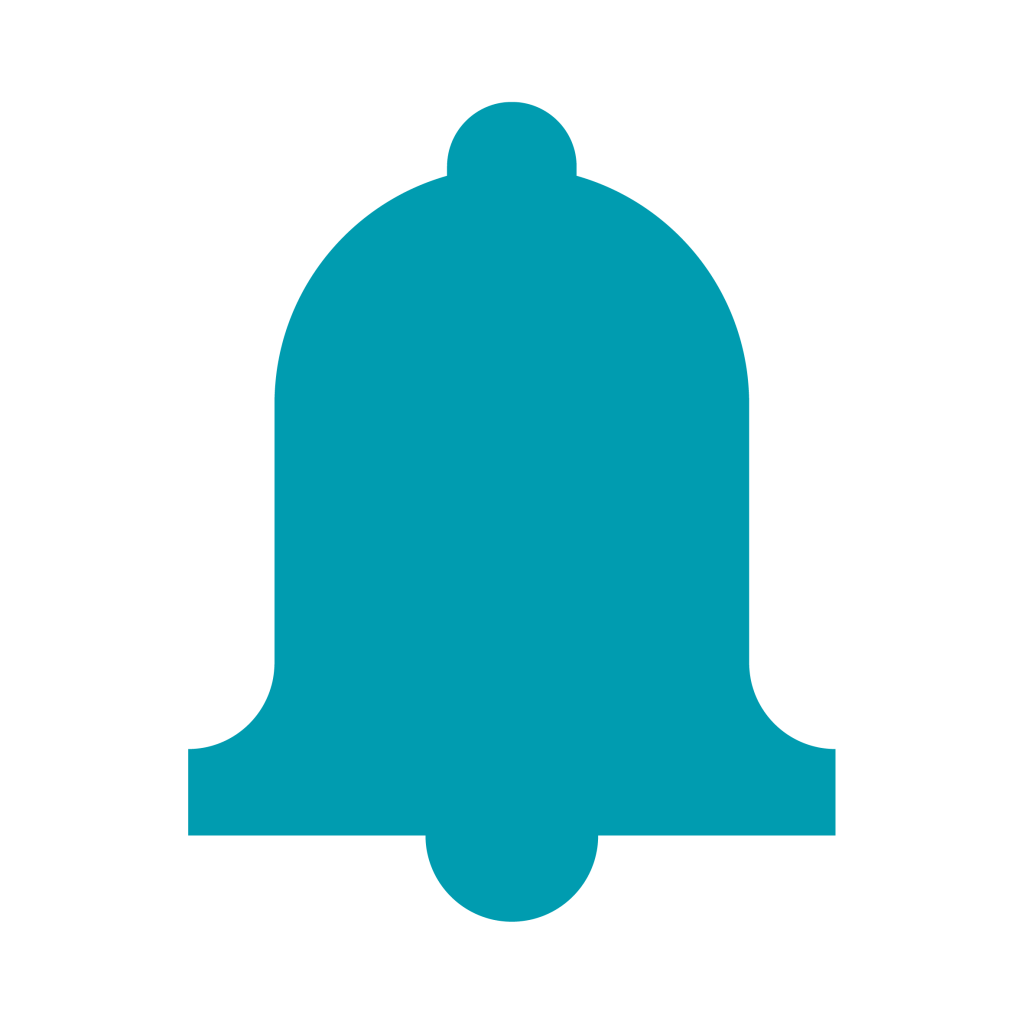
Switch off mute

Minimize noise

Breaf and concise

Finish talking

Stay within the set time
end time whether there is room for an extension. If not, then schedule the next meeting.
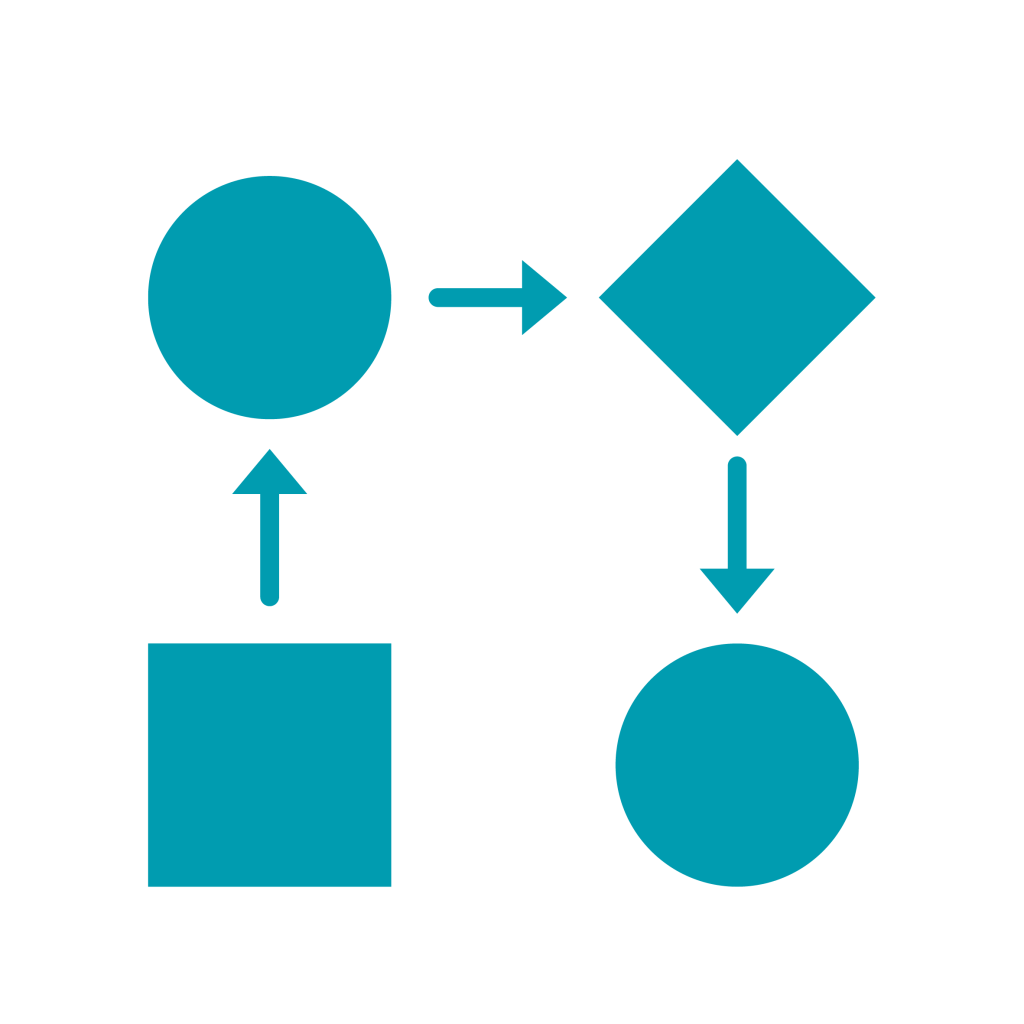
Divide up tasks
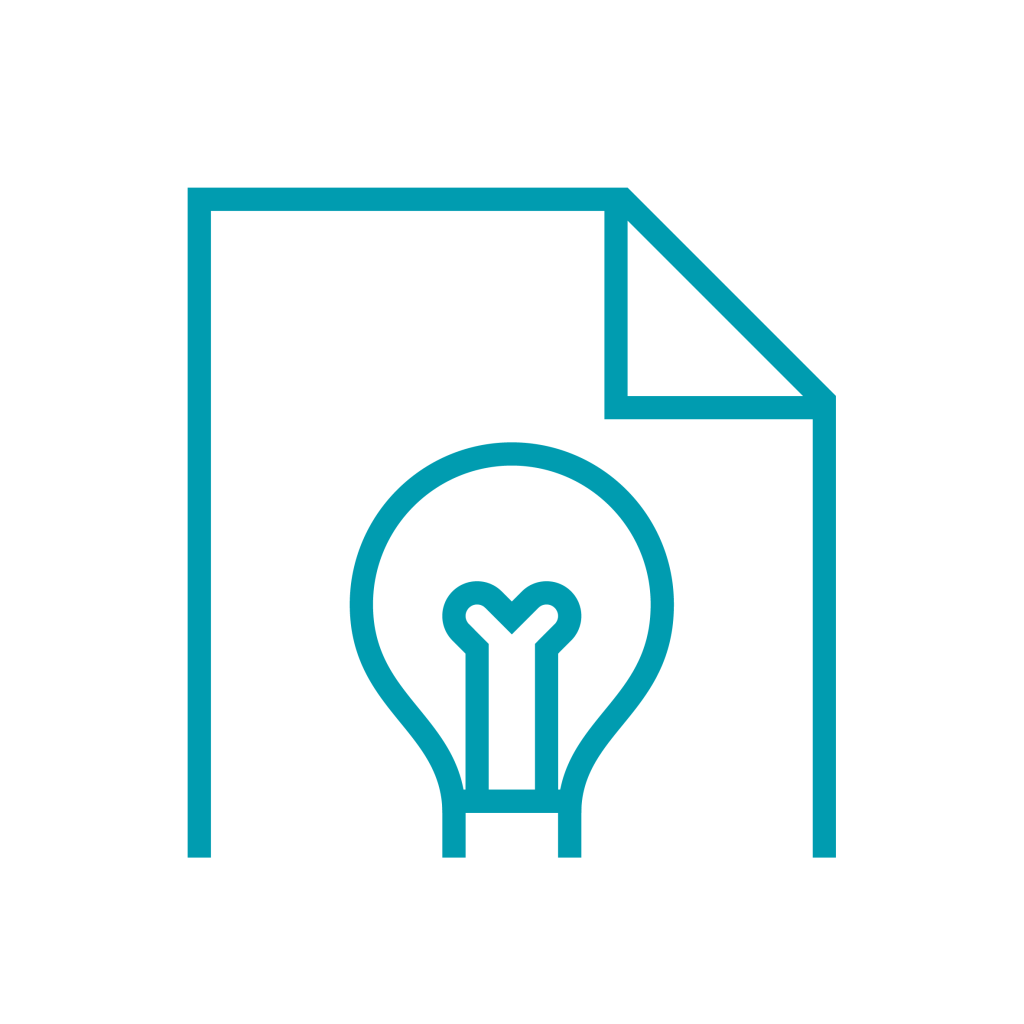
Stay attentive
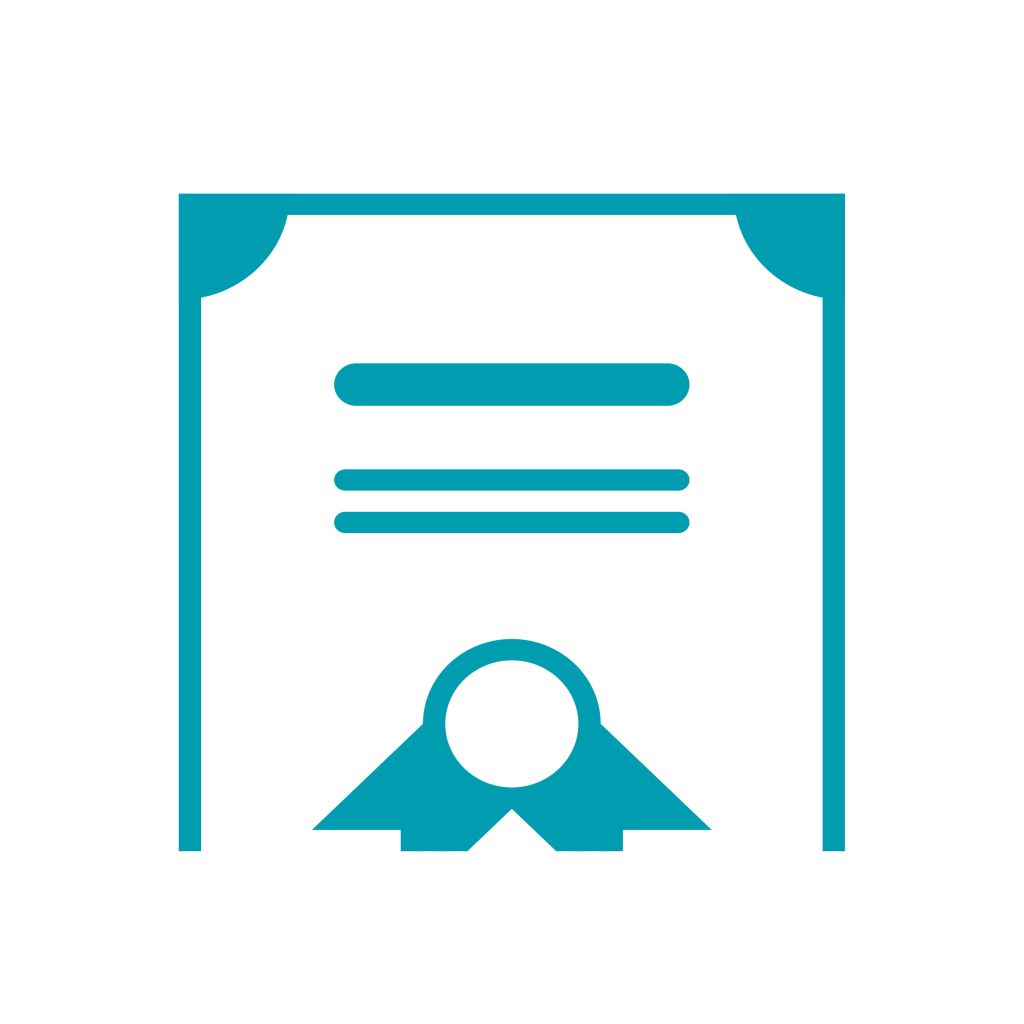
Keep it relevant
meeting.
Be attentive to one another. Now is the time to actively organise social
support and therefore, at the start of the meeting, take a moment to ask everyone how things are going. If additional support is necessary, then you can organise that with each other after the call.
Extra points for attention in video calls Especially with customers and commissioning parties

Dress for the occasion

Who wants to be seen?

Professional background

Non-verbal communication
as well as they do in a physical meeting.
Finally: be attentive to others, but also to yourself
Do not schedule these updates all in one day. Try to prevent yourself from being in meetings all day and that you are stuck in your workplace. Make sure that in between you take enough breaks and move about or pocket your phone and take a walk through your house, in the garden or in the neighbourhood. Of course, the latter suggestion applies only if you have no symptoms and while maintaining social distance of 1.5 meter if you encounter people.
And last but not least: make sure you balance you life well. Switch off now and then. Go outside (for as far as allowed), move about/exercise, do the laundry, go sit in the sun with a cup of coffee. That way you save some of your energy to go online for private communication, too.
