Healthy computer use
Working behind a computer or laptop is the order of the day in many industries. Since we sometimes sit behind a computer for hours a day, it is important to ensure an (ergonomically) safe workplace and working environment. Below we list some important tips.
Posture Settign up your workplaceWorking posture and break times
Ergonomic aidsVariety and pause Organize well Strechting exercises
Posture
Active sitting is very important, but not sustainable for 8 hours a day. Nevertheless, it is important to maintain a good posture: sit up straight without slouching and make sure that your neck, shoulders and upper arms are relaxed. Avoid a bent back or neck.
Use the support of the chair: the seat supports your legs, while the back particularly supports your lower back. Sit back in the chair, not on the edge of the seat. Place your feet flat on the ground; knees should be at a 90-degree angle. Make sure that your wrists are not bent; they should be in line with your arms.
Look after yourself
Does your office chair adequately support your back? Does the sun reflect in your screen? Are you sitting up straight and, most importantly, do you move around enough while working? These are important questions when you work at a computer every day. Questions that will ensure that you work safely and healthily, also in the long term. Because sustainable employability is your own responsibility too.
Setting up your workplace
The adjustment of your office chair and the height of your desk and screen are closely linked. The correct order is: adjust the chair first, then the height of the desk and lastly the computer.
Height
Stand in front of the chair and bring the top of the seat level with the bottom of the kneecap. The thighs now make a 90-degree angle with the lower legs. Make sure that the feet are relaxed on the floor. If the angle between upper and lower legs exceeds 90 degrees, there is a risk of pinching the blood vessels and nerves in the back of the knee. If the chair is too low, i.e. the angle between upper and lower legs is less than 90 degrees, the lower back will become more convex. This creates more tension on the back muscles and the intervertebral discs in the spine.
Seat depth
Sit as far back in the seat as possible. Adjust the seat depth so that there is a maximum of two fingers to a fist in length between the back of the knees and the edge of the seat.
Back of the chair
Sit up straight and secure the back. Make sure the curve in the back of the chair is in line with the curve of your back. If the back of the chair has adjustable lumbar support, pull the lever up until the lumbar support fits snugly in your lower back. Use the lumbar support variably, so adjust it differently throughout the day.
Armrests
Your arms should be able to rest relaxed on the desk. Then lower the armrest or remove it so that you can sit as close to the desk as possible. Do you use armrests? If so, adjust them so that the elbows can rest on them without pushing up the shoulders.
Set up a good workplace
Your desk
Place your desk at the height of the elbows. The angle between the upper arms and forearms should be 90 degrees. If you have a sit-stand desk, stand next to the desk. The top of the desk should be at the same height as your elbows.
Your screen
The top of the screen is at eye level or a few centimetres below.
Care pays off
The right posture
Tilting your head backwards puts a lot of strain on your neck and shoulder muscles. Therefore, below are some tips to reduce the load capacity.
Viewing distance and position
The size of the screen determines the viewing distance, see the table. The screen should preferably be at right angles to the window. Avoid annoying reflections from windows or lights.
| Screen size | Recommended viewing distance |
| 17 inches | 60 - 85 cm |
| 19 inches | 70 - 95 cm |
| 21 inches | 75 - 105 cm |
| 22 inches | 80 - 110 cm |
Source: Handbook of Ergonomics 2010
Eyes
Studies have found that intensive screen work is associated with incomplete blinks. This causes the surface of the eye to become too dry and can result in eye strain. This is especially the case when relative humidity is low. Regularly look into the distance, turn down the contrast of your screen and take a walk outside in your lunch break.
Glasses
Reading glasses are not the same as screen glasses, because the reading distance at a computer is longer. Ask your optician about this. Do you use varifocal glasses and look through the lower part? If so, lower the screen to prevent you tilting your head.
Mouse
Operate the mouse by placing your hand on it and then moving the entire forearm. The desk supports the forearm. Don’t operate the mouse from the hand. Work more with the keyboard than the mouse. Use keyboard shortcuts. Check Microsoft's help function, for example. It is not necessary to use a mouse pad. If you do, use the thinnest possible mouse pad without wrist support. Place the mouse alternately on the left and right sides of the keyboard. Release the mouse when not in use. This lowers the static load on the arm muscles.
Keyboard
Place the keyboard straight in front of the body and fold in the keyboard feet. Keep your wrists straight. Do not allow the forearms to 'float' above the desk. Make sure that the keyboard is not against the edge of the desk. Move it further back so that your forearms are entirely supported by the desk.
Ergonomic aids
Using ergonomic aids is not recommended. Prolonged use of an incorrect or wrongly chosen aid can cause or worsen physical problems. Such aids can have results at an individual level but check with an ergonomist or occupational physician. Some aids that can be used at individual level to prevent problems or reduce existing ones are:
Footstool
If the desk is too high - even at its lowest height - using a footstool is recommended. The angle between upper and lower legs should be 90 degrees.
Document holder
If you work a lot with paper documents, a document holder is recommended. Place it between the keyboard and the screen. This avoids the need to turn your neck and back.
Headset
Does your work involve frequent and prolonged simultaneous telephone calls and screen work? Then use a headset. You then have both hands free, and it prevents a cramped posture.
Laptop use
Because the keyboard and screen are not independently positioned, it is not possible to achieve an ergonomic arrangement of keyboard (correct distance) and screen (correct height). However, a laptop stand does allow you to adjust the screen to the correct height and avoids unnecessary neck, shoulder and arm strain. A separate keyboard and mouse combined with a laptop holder ensure responsible use over prolonged periods (more than two hours a day). One option is to attach a separate screen to the laptop to create a more upright and active sitting position. A docking station is often used for this purpose.
Tablets and smartphones
Tablets and smartphones are used a great deal these days. Being small, they result in a hunched working posture with additional strain on the neck and shoulder muscles. Hands and fingers are also put under extra strain. Tips to prevent problems: Place the tablet or smartphone on the table, don’t hold it in your hand. On a smartphone, don't type with your thumbs or alternate with your fingers. Place the tablet at an angle on the table in a case that can stand up or in a special stand/docking station, to avoid bending the neck too much. If you need to type a lot, use a laptop or desktop or attach a flexible keyboard to your tablet. Vary your posture and move around a lot.
Variety and pause
Variety is certainly recommended because repetitive movements can cause strain. It has also been proved that frequent short breaks have an important preventive effect. Take a 10 to 30 second micro-break every 5 to 10 minutes. Do a stretching exercise, for example. This stimulates blood flow in the neck, shoulder and arm muscles and help muscles withstand strain.
Briefly interrupt your sitting posture every 30 to 45 minutes. For example, spend 1 or 2 minutes walking to a colleague, the printer or the coffee machine. Change your position from time to time. When talking on the phone, let the back of the chair move with you as you lean back. Be aware of proper posture. For example, set a reminder via Outlook, use an app or just stick a reminder on the board or on your phone, e.g. an 'S' for 'shoulders down'.
Organise well
Stressful work situations can often lead to a cramped or poor work posture. You take fewer breaks when you are stressed or busy. Indicate when you have too much work or need help to organise your work properly. Talk to your manager about this.
Technostress
Employees are increasingly confronted with around-the-clock notifications from smartphones and tablets. They feel a constant pressure to respond. The pressure to always be available increasingly causes physical and psychosocial problems. One in three employees find work more complex and intensive with the arrival of mobile devices. There is a clear need to distinguish between working hours and one's own time, also because this improves productivity. The majority (60%) of employees want arrangements to be made about sending work-related messages after working hours. This is a discussion that is currently becoming more widespread. Laptops also seem to be losing ground to tablets and smartphones. However, working on these small devices poses new health risks, such as an increased risk of arm, shoulder and/or neck problems and loss of concentration.
Action
Take problems involving the arms, neck, shoulders, wrists, hands or back seriously. In case of persistent problems, check who is the point of contact for this in your company, e.g. HR or the prevention officer. A workplace assessment can provide clarity.
The working evironment
An ideal working environment is not always available. A noisy environment, for example, disrupts concentration and causes stress. So, don’t place noisy equipment near workstations and agree on rules of conduct. Good lighting, the right temperature and sufficient fresh air positively enhance the working environment.
Working with enjoyment is more productive
HumanCapitalCare is an innovative occupational health and safety service with offices throughout the Netherlands. We focus on health management, in which prevention plays an important role. We view employees as key assets for companies and organisations. Healthy and satisfied employees make a company successful.
Nowadays, employees are increasingly responsible for their own health and well-being and take control of their own lives. As an occupational health and safety service, we support employees and managers with customised approaches to mental and physical health. We encourage the vitality of all workers, working towards better and sustainable employability.

Neck, back and shoulders
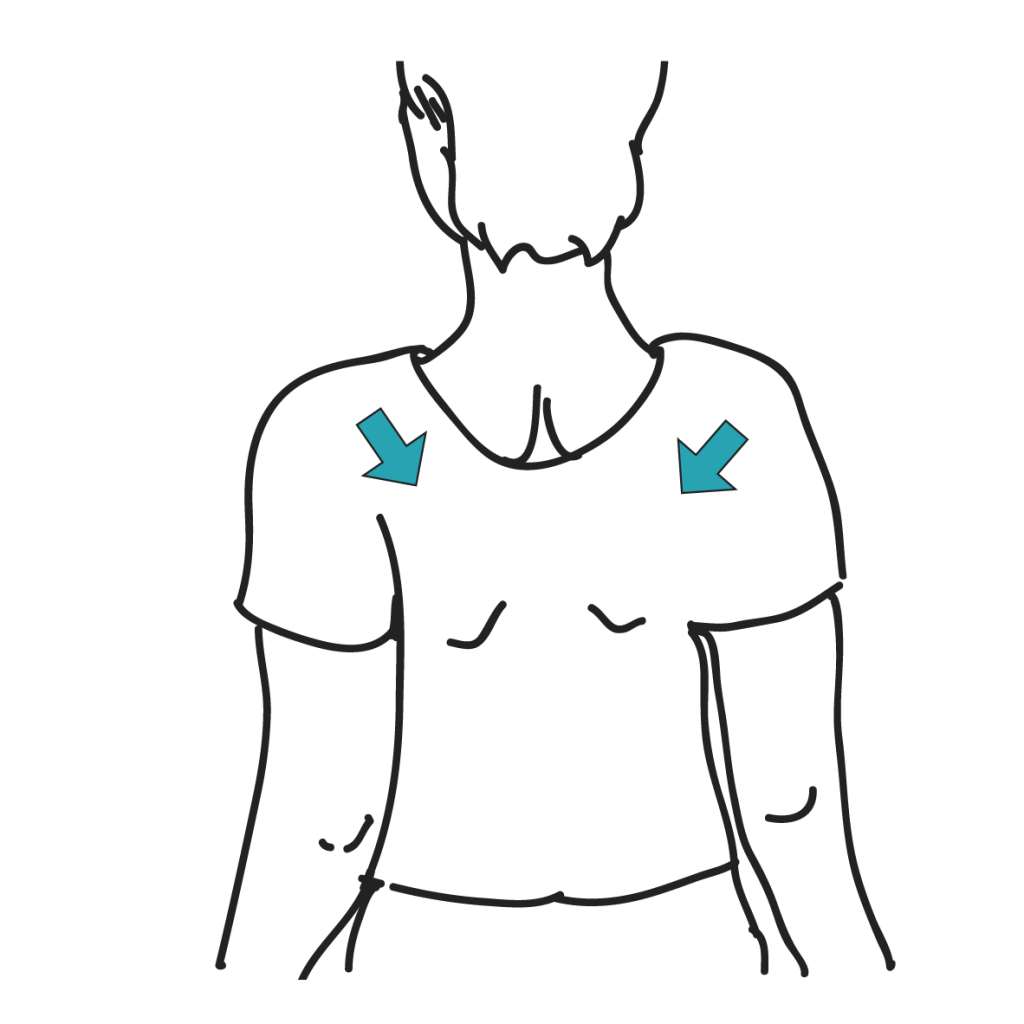
Neck, back and shoulders

Neck, back and shoulders

Arms and wrists
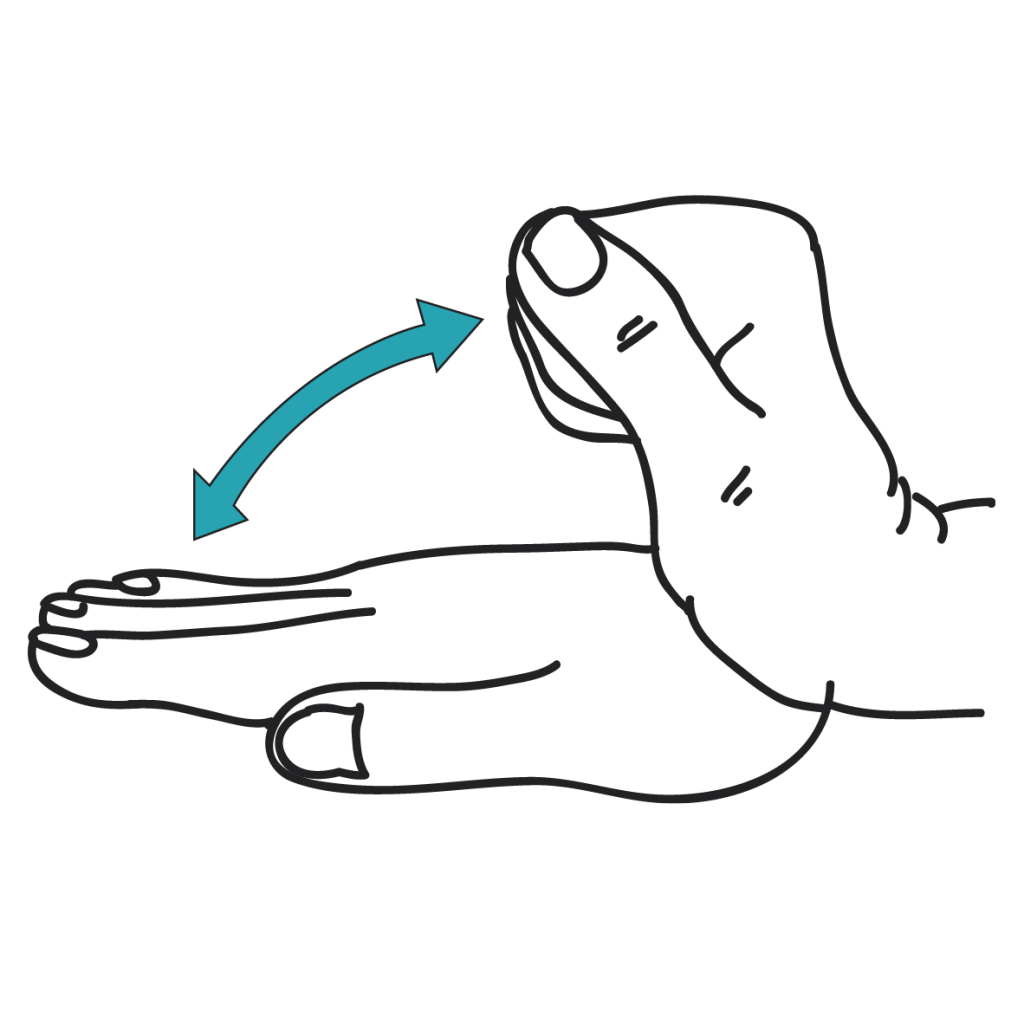
Arms and wrists
